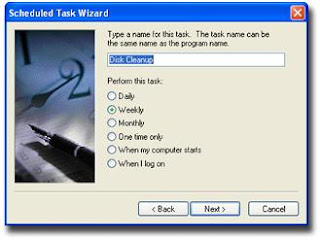Modern Computers Chennai - Laptops:
Laptop | Specifications | Price |
SPECIAL OFFR: Sony VAIO laptop – Free Digital camera | CORE I3/2GB/320 GB/DVD WR/BT/CAM/W7 PRO/14” | `44,990* |
ACER Laptop | Dual core/BT/2 GB/ 500 GB/Cam/DVD WR/ 14.1” HD | `22,499* |
ACER Laptop | Core i3/BT/3 GB/ 500 GB/Cam/DVD WR/ 15.6” HD | `28,499* |
ACER Laptop | Core i5/BT/2 GB/ 500 GB/Cam/DVD WR/ 15.6” HD | `29,999* |
ACER Laptop | Core i3/BT/2 GB/ 500 GB/Cam/DVD WR/ 15.6” HD | `29,299* |
DELL Laptop | Core 2 Duo/BT/2 GB/ 320 GB/Cam/DVD WR/ 15.6” HD | `26,999* |
DELL Laptop | Core i3 /BT/2 GB/ 320 GB/Cam/DVD WR/ 15.6” HD | `31,999* |
DELL Laptop | Core i3 /BT/2 GB/ 320 GB/Cam/DVD WR/ 15.6” HD/W7B | `35,599* |
DELL Laptop | Core i3 /BT/4 GB/ 500 GB/Cam/DVD WR/ 15.6” HD/1 GB GC | `37,999* |
DELL Laptop | Core i5 /BT/4 GB/ 500 GB/Cam/DVD WR/ 15.6” HD/W7B/ 1 GB GC | `43,499* |
SONY Laptop | AMD Dual Core /BT/2 GB/ 320 GB/Cam/DVD WR/ 11.6” LED/W7S | `26,499* |
SONY Laptop | Core i3 / BT/4 GB/ 320 GB/Cam/DVD WR/ 14”/W7P/512 MB GC | `38,999* |
SONY Laptop | Core i3 / BT/3 GB/ 320 GB/Cam/DVD WR/ 15.5”/W7B/512 MB GC | `37,399* |
Lenovo Laptop | Dual CoreT6200 / BT/3 GB/ 500 GB/Cam/DVD WR/ 15.6” HD | `25,799* |
Lenovo Laptop | Core i3 / BT/3 GB/ 640 GB/Cam/DVD WR/ 15.6” /W7B | `33,999* |
Lenovo Laptop | Core i3 / BT/3 GB/ 640 GB/Cam/DVD WR/ 15.6” HD | `31,999* |
Compaq Laptop | Core i3 / BT/3 GB/ 500 GB/Cam/DVD WR/ 14” /W7B/512 MB GC | `34,499* |
Compaq Laptop | Core i3 / BT/3 GB/ 320 GB/Cam/DVD WR/ 15.6” /W7B/ 1 GB GC | `36,799* |
Compaq Laptop | Core 2 Duo / BT/2 GB/ 320 GB/Cam/DVD WR/ 14” | `26,399* |
HP Laptop | Core i5 / BT/4 GB/ 640 GB/Cam/DVD WR/ 15.6” /W7P/ 1 GB GC | `46,799* |
HP Laptop | Core i3 / BT/3 GB/ 320 GB/Cam/DVD WR/ 15.6” /W7B | `34,999* |
HP Laptop | Core i7 / BT/4 GB/ 640 GB/Cam/DVD WR/ 15.6” /W7P/ 1 GB GC | `49,999* |
Toshiba Laptop | Dual Core/2 GB/ 320 GB/Cam/DVD WR/ 15.6” | `24,299* |
Toshiba Laptop | Dual Core/2 GB / 320 GB/Cam/DVD WR/ 15.6” /W7B/512 MB GC | `30,999* |
Toshiba Laptop | Core i3 / BT/4 GB/ 320GB/Cam/DVD WR/ 15.6” /W7P | `34,299* |
Modern Computers Chennai - Desktops:
Desktops | Specifications | Price |
Acer Desktop | Dual core/1GB /320 GB/DVD WR/18.5” | `19,990* |
Acer Desktop | Dual core/2 GB /320 GB/DVD WR/18.5” | `23,290* |
Acer Desktop | Core 2 Duo/2 GB /320 GB/DVD WR/18.5” | `25,990* |
COMPAQ Desktop | Dual core/1GB /320 GB/DVD WR/18.5” | `21,990* |
COMPAQ Desktop | Dual core/2 GB /320 GB/DVD WR/18.5” | `25,390* |
COMPAQ Desktop | Core 2 Duo/2 GB /320 GB/DVD WR/18.5” | `29,990* |
DELL Desktop | Dual core/1GB /320 GB/DVD WR/18.5” | `22,990* |
DELL Desktop | Dual core/2 GB /320 GB/DVD WR/18.5” | `26,290* |
DELL Desktop | Core 2 Duo/3 GB /320 GB/DVD WR/18.5” | `29,490* |
* Conditions apply for laptop and desktop Rs.1000 + 4% VAT Extra
More details:
ISHWARYA ANUGRAGHA, NEW NO.28/55,
EAST COST ROAD, THIRUVANMIYUR, CHENNAI-41
PH: 4359 0011, MB: 99400 97161